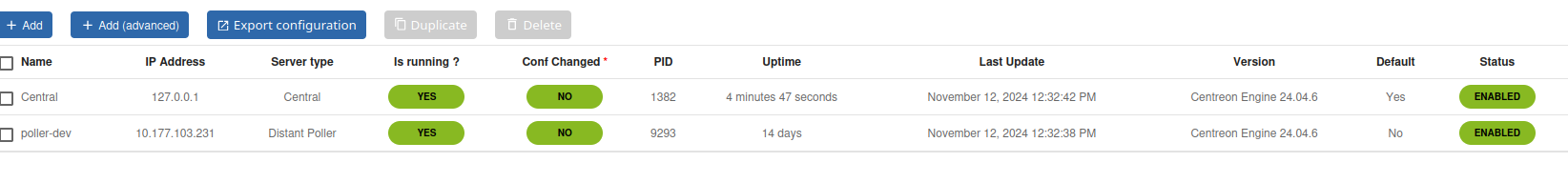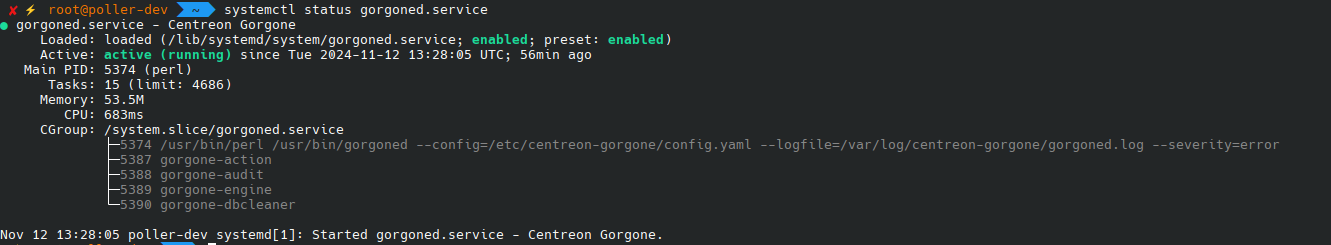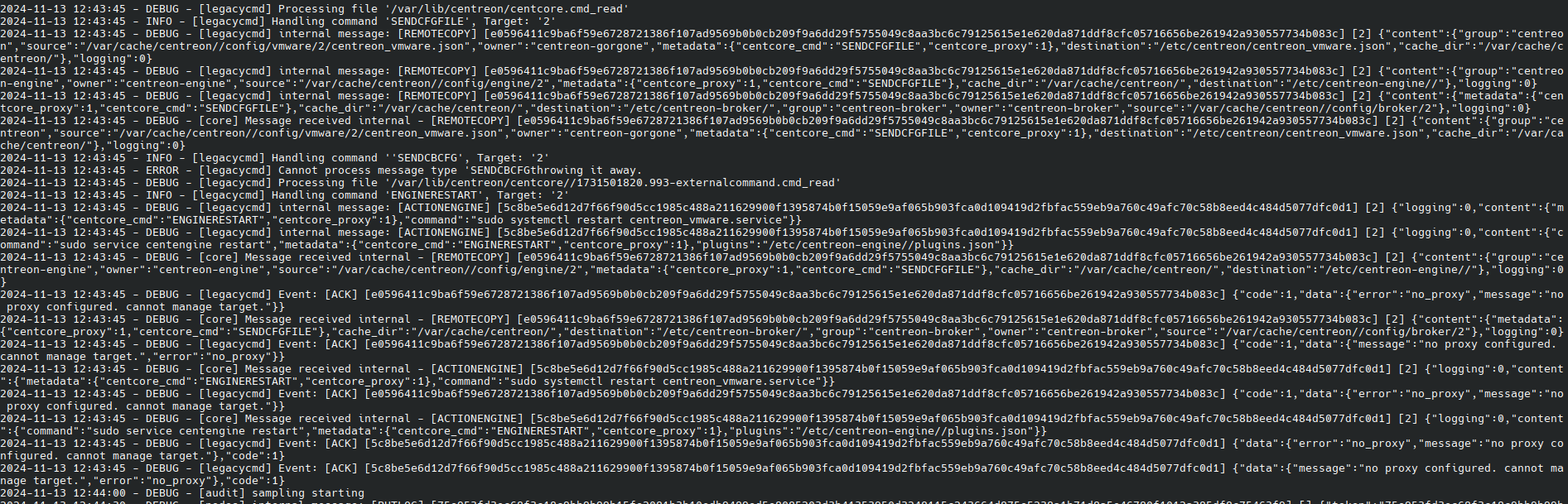Please note that the only procedures supported and maintained by Centreon are those published in the official documentation. If you have a question about this article, post it in the comments.
Be aware that depending on your Centreon installation and the packages that are present, this procedure may not work (we are investigating this bug). In all cases, make sure you have a snapshot of your machine before starting the procedure.
If the Debian upgrade wants to remove Centreon packages, answer NO, stop the procedure and contact our support team to provide them with the output of the following command:
apt list --installed > /tmp/installed_packages.log
With the upcoming release of Centreon 24.10, support for Debian 11 will officially come to an end. If you're running Centreon on Debian 11 and want to upgrade to version 24.10, you need to migrate to Debian 12 first. This guide will walk you through the steps to ensure a smooth in-place upgrade of your operating system from Debian 11 (Bullseye) to Debian 12 (Bookworm). You can also refer to Debian’s official documentation.
Pre-Migration Checklist
Before you begin, make sure to take the following precautions:
- Back up essential data: Ensure you have recent backups of all critical data and configurations.
- Check for system requirements: Verify that your hardware and software meet the compatibility requirements for Debian 12.
- Read the release notes: Review the official Debian release notes for Debian 12 to understand any new features, deprecated functionalities, and important considerations.
- Inform stakeholders: Notify any impacted users or stakeholders about the planned upgrade and any expected downtime during the process.
Step-by-Step Migration Guide
Step 1: Upgrade Centreon to version 24.04.x
Update or upgrade your Centreon to the latest minor 24.04.x version.
Step 2: Update Current System
Run the whole procedure as root.
Ensure your current Debian 11 system is updated to the latest package versions. Your version of Debian must be Debian 11.11:
apt update
apt upgrade
apt dist-upgrade
If the centreon-web package has been updated, please follow the steps in the Centreon interface.
Reboot your system to ensure all updates are applied:
apt autoremove
apt autoclean
rebootAt this stage, make sure there are no more updates available and you have a fully functioning Centreon platform.
Step 3: Update APT Sources
In the source list, replace any occurrences of bullseye with bookworm:
sed -i 's/bullseye/bookworm/g' /etc/apt/sources.list
sed -i 's/bullseye/bookworm/g' /etc/apt/sources.list.d/centreon*
sed -i 's/bullseye/bookworm/g' /etc/apt/sources.list.d/mariadb*
sed -i 's/bullseye/bookworm/g' /etc/apt/sources.list.d/sury-php*Step 4: Perform the Upgrade
Update the APT package lists to the new Debian 12 sources:
apt clean
apt updateUpgrade the existing package without installing new ones:
apt upgrade --without-new-pkgsCreate the following file: /etc/apt/preferences.d/centreon.pref, and add:
Package: centreon*
Pin: release n=bookworm
Pin-Priority: 1001
Package: libzmq3-dev
Pin: origin packages.centreon.com
Pin-Priority: 1001
Package: libzmq5
Pin: origin packages.centreon.com
Pin-Priority: 1001Upgrade to Debian 12:
apt upgrade
This process will take some time, so please be patient as all packages are upgraded to their Debian 12 versions. Follow any on-screen prompts to accept changes or confirm the installation of new packages.
You can then delete the pref file:
rm -f /etc/apt/preferences.d/centreon.prefUninstall all Perl packages and lib and purge the configuration: for all packages in
for package in $(dpkg-query -l | grep perl | grep -v centreon | awk -F " " '{print $2}')
do
dpkg -r --force-depends $package
dpkg --purge --force-depends $package
doneNow reinstall the necessary packages:
apt --fix-broken installStep 5 : Finalize Bookworm installation
apt full-upgrade
apt autoremove
apt autoclean
rebootStep 6: Verify the Upgrade
Once your system reboots, verify that the upgrade was successful by checking the Debian version:
lsb_release -a
The output should indicate that your system is now running Debian 12 (Bookworm).
Post-Migration Considerations
After upgrading to Debian 12, here are a few additional steps to ensure everything is functioning correctly:
- Verify that all services and applications are working as expected.
- Check for any package-specific migration instructions or additional configuration steps in the release notes.
- Monitor system logs for any errors or warnings that may need attention.
Thank you for using Centreon and for your continued dedication to maintaining a robust and secure monitoring environment!