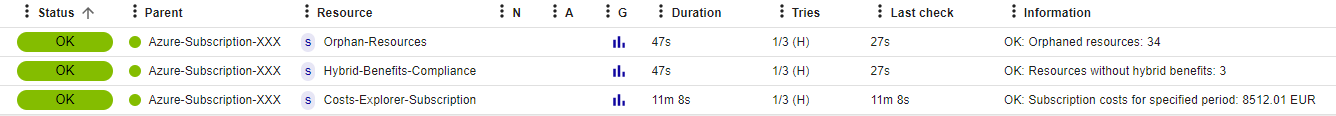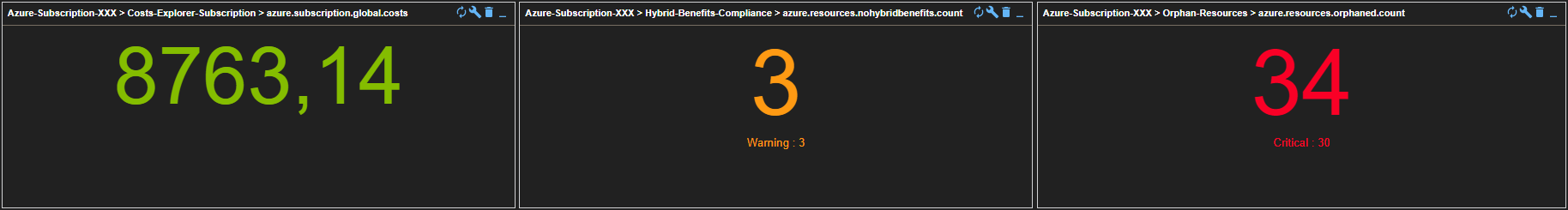Amongst this month's monitoring packs release, there are some exciting new modes if you run your cloud deployment on Azure or migrate to the Microsoft cloud.
These modes are part of the Azure Management Costs Pack. Initially, we just added a Budget mode to check your spending for a given allocation. Still, thanks to your feedback and contributions from the centreon-plugins community, we can now check much more things, including:
- Cost explorer; do you need to quickly know the cost of a subscription or a resource group? Do you need to filter on specific tags to rebill part of your Azure Costs to one particular department or project? Embrace this new mode that will help you track your spending in real-time!
- Hybrid Benefits; make sure you're optimizing your licensing costs and that your configuration grant eligible resources with this optimized license allocation.
- Orphaned Resources; sometimes, you might have disks and network cards that aren't linked with anything, and this mode will help you find these.
- Tags Compliance; these metadata are essential and widely used to help the DevOps teams manage resource lifecycle, automation, and cost optimization. That's why this mode shows up to help you ensure that within a subscription, tags are correctly set. Check for a tag key, a key value, and even multiple pairs!
All these new features are here to help you be more efficient in your day-to-day Azure management and automation, grab compliance-oriented metrics, and do faster troubleshooting! Give it a try :)