Please note that the only procedures supported and maintained by Centreon are those published in the official documentation. If you have a question about this article, post it in the comments.
This article explains how to troubleshoot blank pages that are displayed when you try to edit or display a command on Debian, from Centreon version 22.04.
Symptom
- You get a blank page as below when you want to edit or display a Debian command, with the following command types: Notification, Check, Misc, Discovery, Connectors.
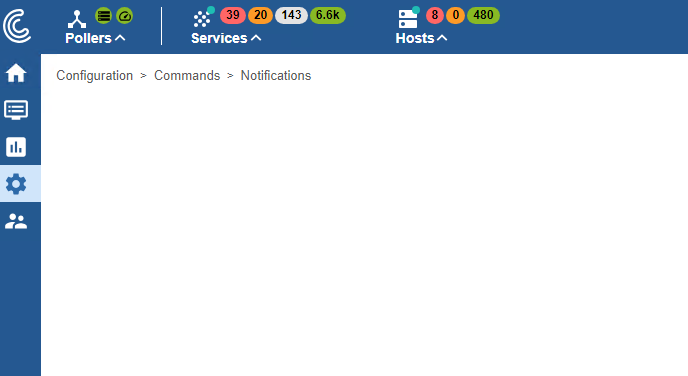
- In the /var/log/apache2/error.log file, this type or error can confirm the issue:
AH01071: Got error 'PHP message: PHP Warning: opendir(/usr/lib64/nagios/plugins/): Failed to open directory: No such file or directory
Solution
- Create the following folder to solve:
mkdir -p /usr/lib64/nagios/plugins/
- Restart PHP:
systemctl restart php8.1-fpm


