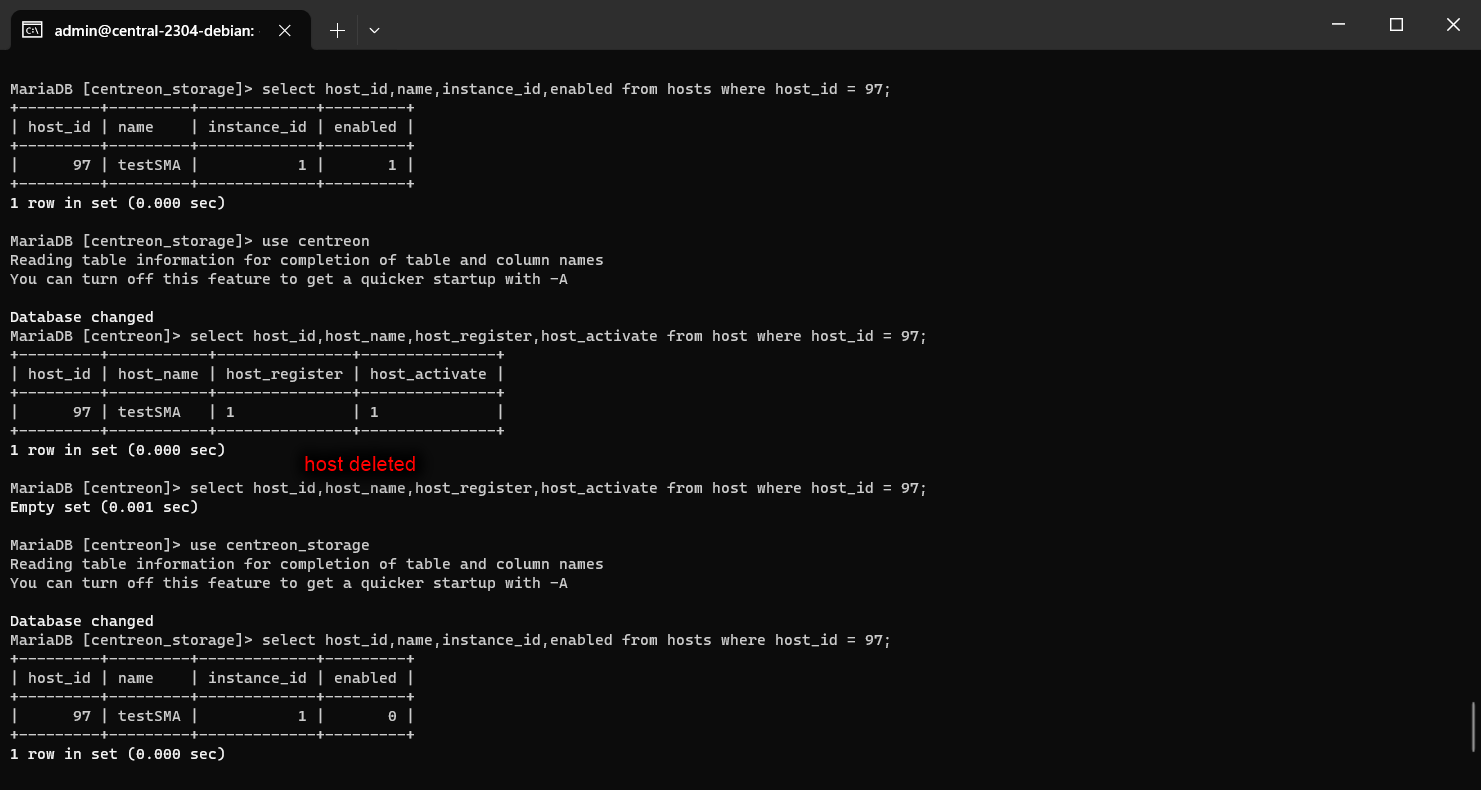Please note that the only procedures supported and maintained by Centreon are those published in the official documentation. If you have a question about this article, post it in the comments.
In versions 23.04 and earlier, you may encounter an issue when you delete a resource: the host or the service is still appearing in the Resource Status page.
This article explains how to solve these ghost hosts / ghost services issues.
Symptom
You have deleted a host or a service and exported the configuration, but the resource is still appearing in the Resource Status page.
Solution
Be sure that the Centreon Gorgone process is running:
- Enter the following command on the central in a terminal:
systemctl restart gorgoned - Now the resource should disappear.
For example, this might be useful if a poller has been taken out of service.
Still stuck?
When a poller stops or when you removed a resource, this one should be disabled in the database (enabled = 0). If it is not the case, use the following procedure to turn it to 0 safely.
1. Check the resource has been deleted from the configuration menu
- Depending on the resource type, go to one of the following menus:
- Configuration > Hosts > Hosts
- Configuration > Services > Services by host
- Configuration > Services > Services by host group
- Use filters to check that the resource is no more present.
- If the resource is still present, delete it and export the configuration.
2. Retrieve the ID of the resource (host or service) from the Resource Status page
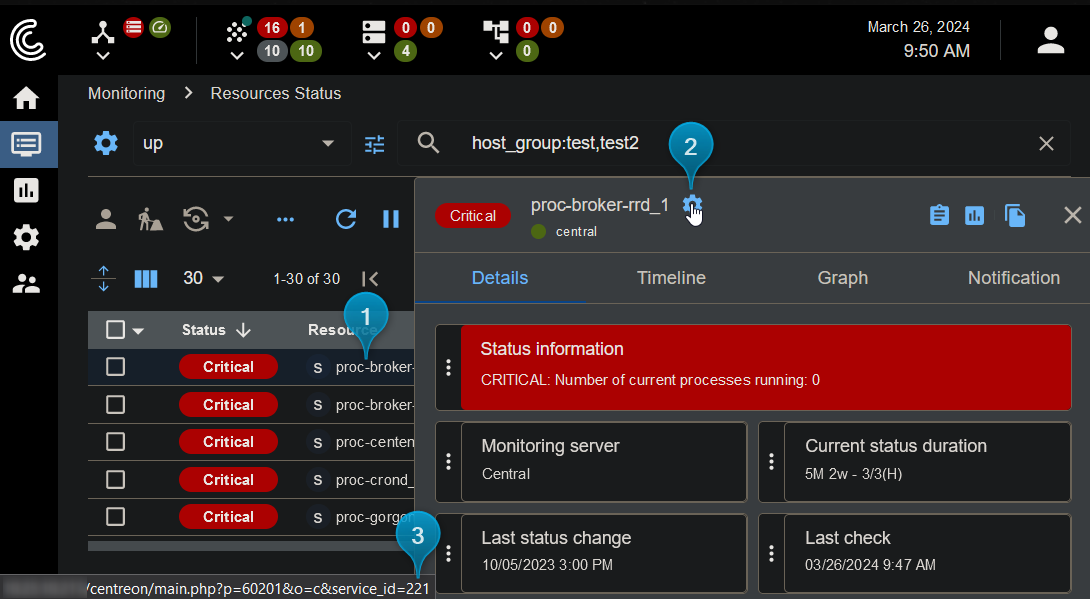
- Click the line of the resource.
The detail panel opens on the right side. - Hover over the gear icon.
- A URL is displaying the ID of the resource. In this example, the ID is 221.
3. Disable resources in the real time database
- Execute the following SQL command to disable a host:
UPDATE centreon_storage.resources SET enabled = 0 WHERE parent_id = <ID_OF_HOST> - Execute the following SQL command to disable a service:
UPDATE centreon_storage.resources SET enabled = 0 WHERE id = <ID_OF_SERVICE>
4. Deleted pollers
If you deleted a poller without stopping it before:
- Go on the poller and stop the centengine process:
systemctl stop centengine
- Identify the poller in the real time database:
SELECT instance_id, name FROM instances;
- Delete the instance:
DELETE FROM instances WHERE instance_id = <INSTANCE_ID_OF_THE_POLLER>
- Delete associated resources in the real time database:
DELETE FROM resources WHERE poller_id = <INSTANCE_ID_OF_THE_POLLER>