Please note that the only procedures supported and maintained by Centreon are those published in the official documentation. If you have a question about this article, post it in the comments.
This article explains how to troubleshoot the SNMP trap generation through the user interface.
Symptom
You are trying to generate a trap as follows:

But nothing happens. No trap logged in /var/log/messages or /var/log/snmptrapd.log
Solution
- Make sure the trap is enabled by following the Enable SNMP Traps documentation.
-
Make sure centreon-gorgone (user+groupe) is the owner on a poller:
ls -l /etc/snmp/centreon_traps/centreontrapd.sdbBut it could be in a subdirectory. For example for a central or a remote:
ls -lR /etc/snmp/centreon_traps/ - If centreon-gorgone is not the owner, you need to set it on the poller as below:
chown centreon-gorgone. /etc/snmp/centreon_traps/centreontrapd.sdbFor a central or remote server, apache (or www-data for Debian) should be the owner, not centreon-gorgone:
chown -R apache. /etc/snmp/centreon_traps/ - Try to generate the trap again as follows. It should be working now!
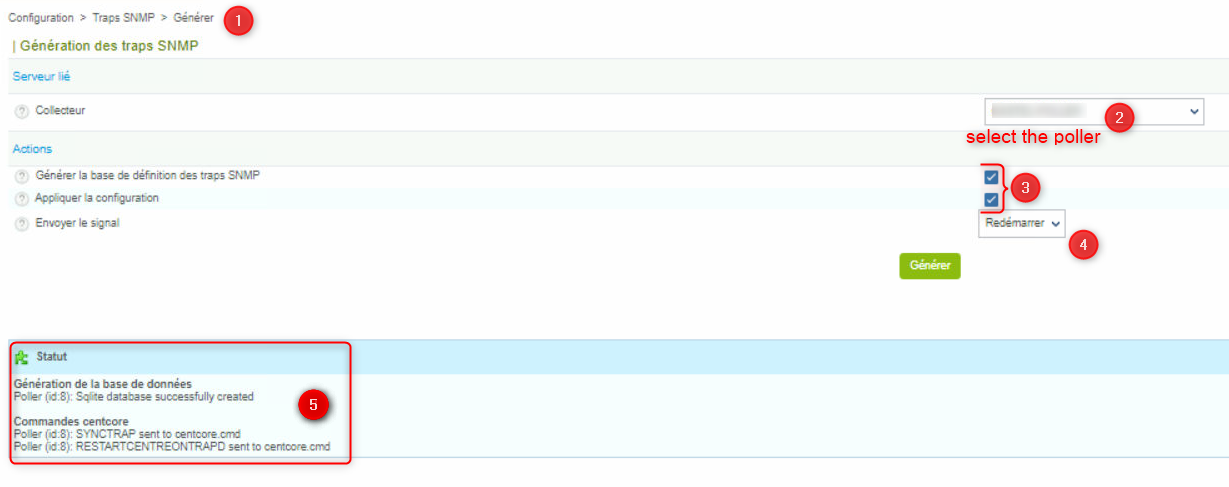
Still stuck?
- If the service centreontrapd still doesn’t start, enter the following command:
systemctl status centreontrapd - The partition is probably full:
df -hdf -i - Enter this command to clean old traps:
rm -rf /var/spool/centreontrapd/
This time, the trap generation should work. The logs should provide information about the trap.


