Please note that the only procedures supported and maintained by Centreon are those published in the official documentation. If you have a question about this article, post it in the comments.
This article describes how to optimize the command execution process of pollers using Centreon Perl Connector.
Centreon Perl Connector is a free software from Centreon available under the Apache Software License version 2 (ASL 2.0). Used with Centreon Engine, this connector speeds up the execution of Perl scripts.
Symptom
Poller has high load, high CPU usage or centengine has high latency.
Problem
When performing a check command using a Perl plugin, pollers are compiling files and this process can be very time and disk I/O consuming.
Solution
Follow this procedure to execute Perl scripts with Centreon Perl Connector from Centreon Engine.
Perl Connector installation
It should be installed automatically with centreon-engine, but if not, this documentation might help you.
Perl Connector configuration
Now you have installed it, you need to configure the connector to be used by Centreon Engine.
You must be an administrator to access this feature.
- In Centreon interface, go to Configuration > Commands > Connectors.
- Click Perl Connector in the list of connectors.
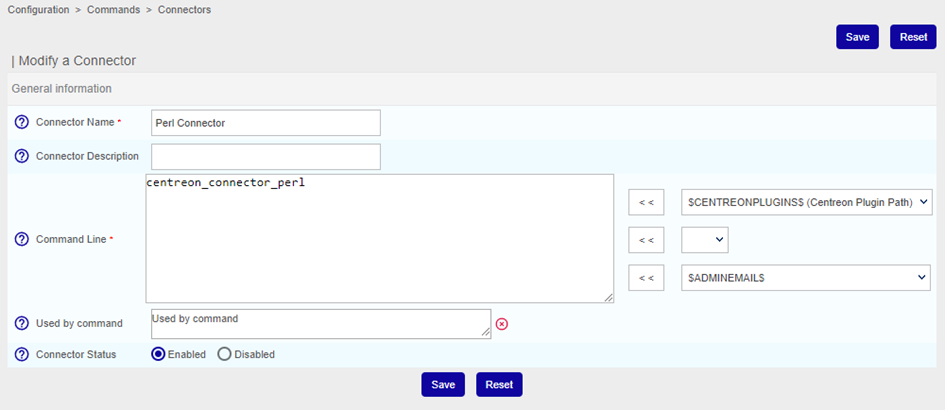
- In the Used by command input, select the commands you want to optimize. You can either select them all (except for the “ping” commands which do not rely on Perl) or only the most frequently used commands. Click on Save.
- Then deploy the configuration to apply this change. The reload option is enough, you do not need to restart centengine.



