Please note that the only procedures supported and maintained by Centreon are those published in the official documentation. If you have a question about this article, post it in the comments.
This procedure is useful for troubleshooting lots of situations where hosts are not generating notifications upon failure, specially when Dependencies are configured.
1. Duplicate one of the previously configured hosts
Configuration > Hosts > Drop-down menu: More actions... > Duplicate
2. Configure the "bogus/fake" IP in the host you just created
3. Enable debugging on the poller that is responsible for collecting management information for the new host
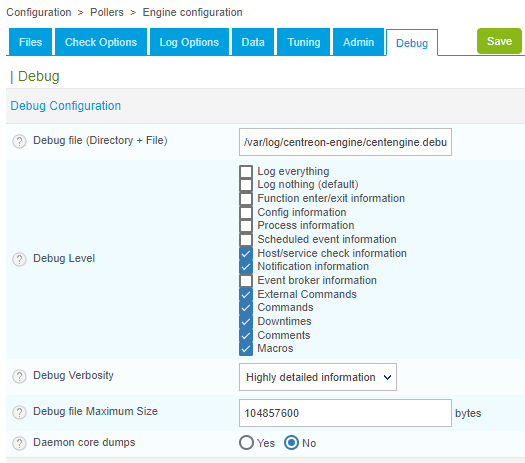
4. Generate the configuration, export it and restart the engine
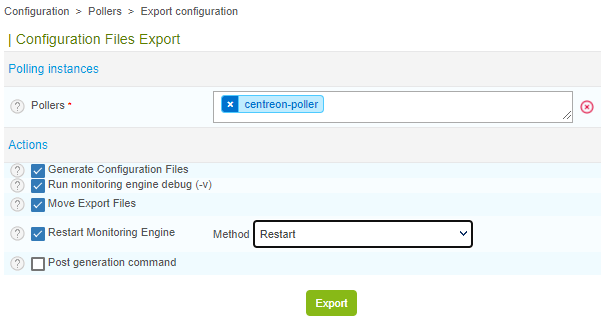
5. Wait for the host to enter in HARD DOWN status
You'll be able to confirm the HARD DOWN status by hovering your mouse over the name of the host on Monitoring > Status Details > Hosts
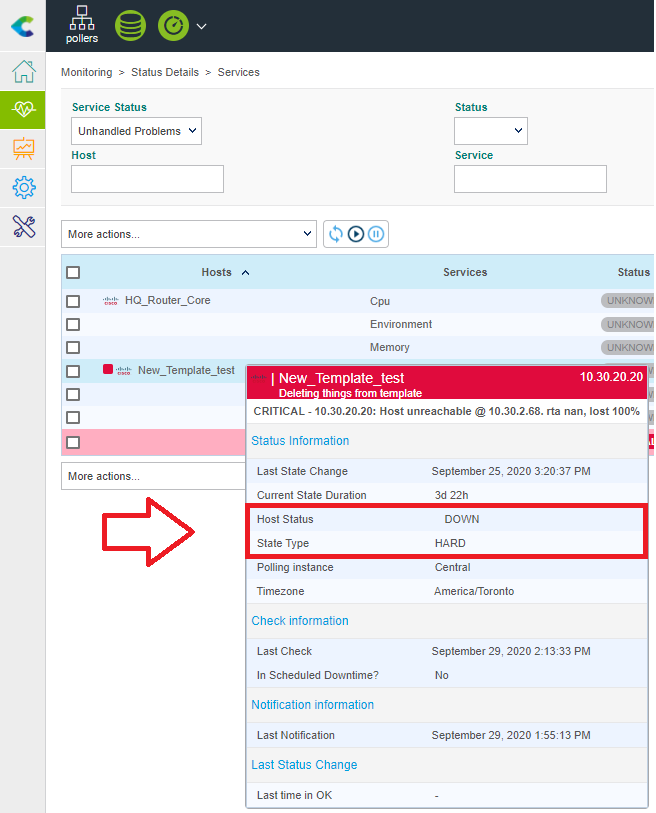
6. Wait for the expiration of the "first notification period"
If you set the first notification period for 5 minutes. Wait a little longer... 7 minutes should be enough.
7. Confirm that the notification was received (or not!)
If you configured Centreon to send emails, you'll have to check your email for a new host HARD DOWN notification.
8. If not received, please remove the dependencies of the new "test host"
Configuration > Hosts > (Your Host) > Tab: Relations
9. Generate the configuration, export it and restart the engine again
This step is just like step number 4.
10. Check again for notifications (or not!)
Check the results on the file /var/log/centreon-engine/centengine.debug of the poller or send it to Centreon support (if you already open a support case).
The file centengine.debug fills up quickly; therefore, it's necessary to collect the file right after the theoretical notification dispatch. If you're not fast collecting the contents of the debug file, the log messages that you're looking for may be overwritten once the file reaches its maximum size.
Centreon Support does not actively maintain knowledge articles. If you have questions or require assistance with an article, please create a case or post a comment below.


