Symptom
The Unexpected Application Error! is generic, so we'll focus on the different possible error below :
Failed to read a named propertyLoading chunk XXXX failed. (missing: …) and Cannot read properties of undefined (reading 'X')u.matchAll A...] .toArray- can be implemented...
Failed to read a named property

Solution
This issue is caused by an extension. You can try to solve it with these actions:
- Disable the browser extensions.
- Switch to private navigation.
Loading chunk XXXX failed. (missing: …)
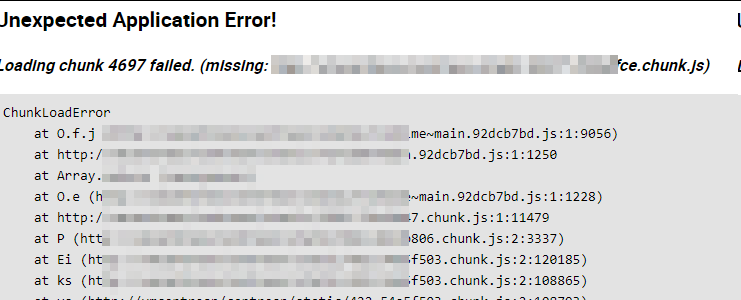
Cannot read properties of undefined (reading 'X')
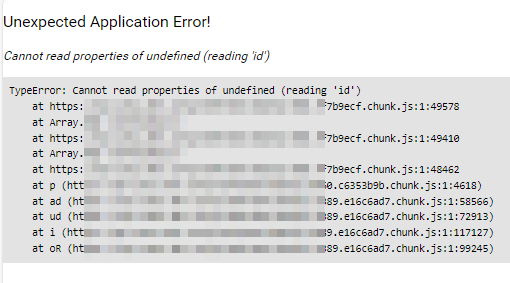
Solution 2
It is necessary to clear the browser cache to remove the error.
u.matchAll e...] .toArray
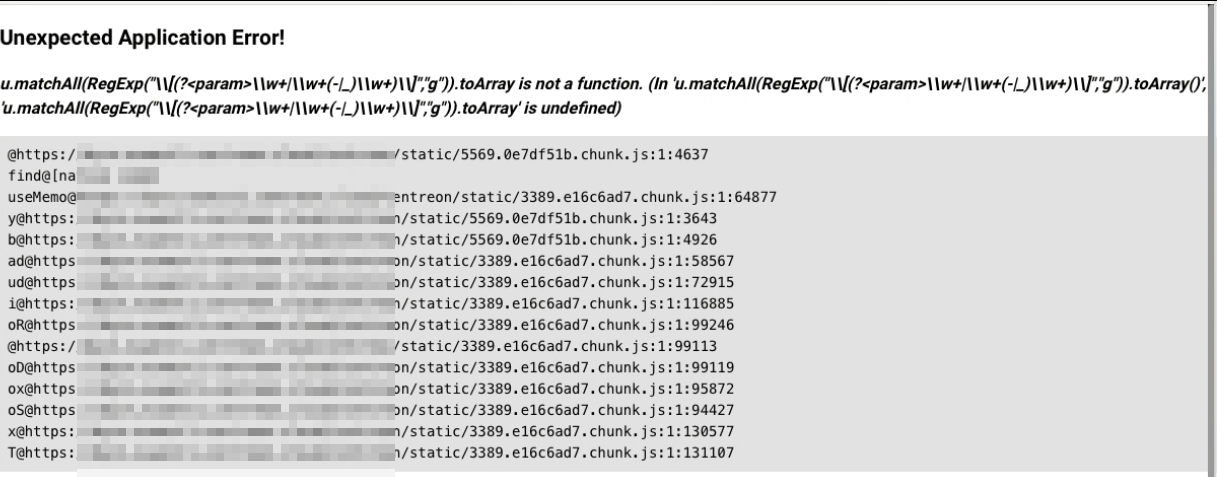
Solution 3
As you can see from the URLs below, there is an incompatibility between the toArray method and your browser.
https://caniuse.com/mdn-javascript_builtins_iterator_toarray
Please use a browser that supports this method.

