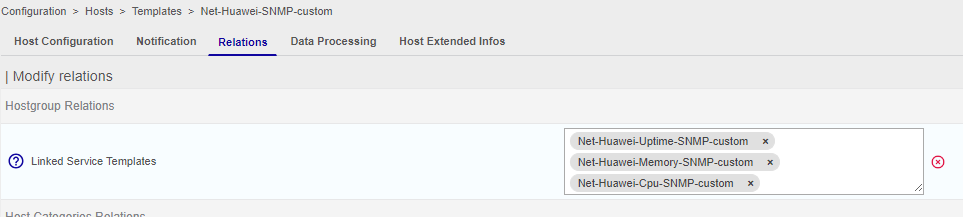Hello
I’m using centreon_plugin.pl to monitor huawei switch.
/usr/lib/nagios/plugins/centreon-plugins/src/centreon_plugins.pl --hostname XXX.XXX.XXX.XXX --snmp-username XXXXXXX --snmp-timeout 30 --snmp-version 3 --plugin network::huawei::snmp::plugin --mode hardware
or
/usr/lib/nagios/plugins/centreon-plugins/src/centreon_plugins.pl --hostname XXX.XXX.XXX.XXX --snmp-username XXXXXXXX --snmp-timeout 30 --snmp-version 3 --plugin network::huawei::snmp::plugin --mode cpu --warning-usage=20 --critical-usage=30
But I can’t get value.
Is any one have MIBS for this switch and a way to change them ?
Best regards